I have explored various aspects of designing graphics for web, and experimented with a range of different designs. From the research I carried out, I gathered that the main principles of web design are to create a site that is attractive and memorable, but also as user friendly as possible. Ways to achieve this include not overloading it with graphics that are slow to load, not cramming too much information on one page, and making the navigation simple to follow. The first question to ask is what is the purpose of the site? In my case it was to create a portfolio of my current design work. The next question was who will the audience be?
This would be potential clients, college tutors, agencies and employers. Therefore I decided to create a site that presented a wide range of my strongest work, in a way that was clear and memorable.
On the whole, I think I have achieved my aims. I felt that the final choice of graphics was suitable because the compass worked well on the page, but also communicated something about the purpose of the page- a navigation tool. One area which I could possibly have improved on was the size of some of the displayed work. Particularly in the Graphic Narrative section, the images are a bit on the small side to view the work in detail. If I had more time, I would have introduced a 'click to enlarge' feature, or even made certain images open in a separate window. This is something I could think about doing in the future. I didn't experience many technical difficulties in building the site, so maybe I could have introduced some more complex features.
When I uploaded the site to a browser, the link at the bottom right corner of the index page was missing.
(below)
Also the illustrated book page had all its images missing. (below.) I thought this was because I had saved some of the images with capital letters as filenames. Therefore I needed to correct this and upload the site again. However, the corrected version still didn't work and unfortunately there wasn't time to retry. There was also a problem with the video which worked in the preview but not once uploaded.
Besides this problem, the rest of the website worked OK in Camino, Safari, Opera and Internet Explorer.
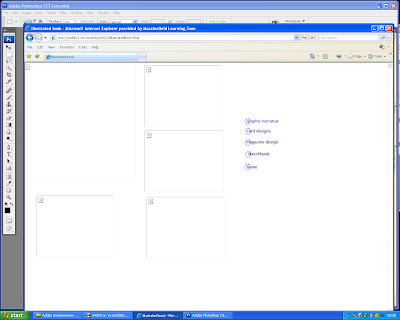
I have learned a lot about the internet and the world wide web through all the reading and research I have done, especially about dot-com businesses and internet security, which will be useful to know in the future.

No comments:
Post a Comment